devontechsupport.com Updated:
2018-04-13 03:40:58
|
Perhaps high-end Chromebooks were inevitable, but it looks like the systems like the Chromebook Pixel have started a new trend. Although many Chromebooks still offer budget hardware to run Chrome OS – a largely cloud-based operating system – manufacturers...

Although the Dell Chromebook 13 has a minimally designed black carbon fiber and metal exterior, less is definitely more in this case. It's sleek, attractive, and looks right at home when placed alongside Windows or Mac notebooks, While Chrome OS is still...

Even with its small size (or perhaps because of it), the system can feel a little heavy for a Chromebook, especially given how there are competing notebooks available that are faster, lighter, and cost about the same or less, Other than that, there isn't...

The Dell Chromebook 13 is a great looking little notebook that, at first glance, is almost indistinguishable from other brands of business class systems. It offers strong performance and is ready for both work and play. However, its weight is noticeable a...
|
|
|
|
Dell's take on the Chromebook focuses on business and education, but that doesn't mean that the rest of us can't enjoy it, too. Just see if you can stomach the price. Even the cheapest Celeron version costs £615 inc VAT (£513 exc VAT). And it isn't as if...

Premium design and build quality, Bright, punchy screen, Long battery life, Fast and quiet...

Expensive for a Chromebook, Heavy for a 13-inch laptop, Easy to muffle speakers...

A great Chromebook – but it can't justify the price...
|
|
pcauthority.com.au Updated:
2018-04-13 03:40:58
|
Imagine for a moment that the Chromebook Pixel and one of Dell's high-end Latitude laptops had a secret liaison – the product of that illicit relationship would surely be the Chromebook 13. Carbon fibre stretches across the lid, the base is armoured in si...

"Say what you like about Chrome OS, but it's tough to argue with a premium-quality business laptop costing less than $1,000."...
|
|
|
|
Chromebooks are typically inexpensive and plasticky devices, targeting those who want just a basic laptop experience at a low pricepoint. Dell's Chromebook 13 7310 bucks that trend rather emphatically, as pricing can go up to £913 for this particular mode...

Classy chassis, ChromeOS is very fast and responsive, 1080p display is crystalclear, Impressive battery life...

Expensive for a Chromebook, The screen reflects absolutely everything.

If you want a premium Chromebook capable of running ChromeOS effortlessly, then the Dell Chromebook 13 7310 can do the job.It is very well designed, with a sturdy yet classy-looking chassis – Dell say it is a magnesium alloy with a carbon fibre finish. It...
|
|
|
|
In recent years Dell has impressed with its range of consumer Chromebooks , so much so that the Dell Chromebook 11 sits at the top of our Best Chromebooks 2016 chart. Now the PC manufacturer has returned with a slightly different beast aimed squarely at t...

This is a confusing machine. On one hand it's an impressive performer that's sturdily built and conveys a certain amount of style and professionalism. But we can't shake the feeling that where the Chromebook Pixel had a few wow factors - the display and i...
|
|
|
|
The Dell Chromebook 13 introduces a new adjective to its ecosystem: classy. Specifically, it fulfills a longstanding need for a professional-grade machine that's portable, productive, and built with high-quality materials.Up to now, no Chromebook had step...

Well built, Good battery...

Expensive...

You wouldn't buy this for your kids, but for professionals and Chromebook aficionados, it's currently the strongest buy...
|
|
|
|
Chromebooks are great with their speed, hassle-free nature and long battery life. But all of that has been in spite of, rather than because of the hardware released by the numerous PC manufacturers to date. Iffy low-resolution screens and suspect build qu...

Stylish, Sturdy and wellmade, Excellent keyboard and touchpad, Useful selection of ports, Good screen quality...

Expensive...

Dell's latest ChromeOS laptop is a barnstorming Chromebook, but you're almost certainly better off with a cheaper, less over specified configuration or, unless you need an extended warranty, a Google Chromebook Pixel...
|
|
|
|
Google's Chromebook Pixel changed everything. Despite being stratospherically expensive, it proved once and for all that Chromebooks could be just as desirable – if not more so – than the finest high-end laptops. Now that Chrome OS is making inroads into...

Let's get one thing straight: I do not recommend spending more than £1,000 on the Core i5 touchscreen model of the Chromebook 13. For that money, I'd buy an XPS 13. Or a Chromebook Pixel. Or a 13in MacBook Pro.The non-touch Celeron or Core i3 models are f...
|
|
|
|
However, ever since Google introduced its first Pixel Chromebook , a new breed of ‘premium’ Chromebooks have started to appear alongside their budget-oriented cousins, and Dell's own Chromebook 13 definitely falls into that latter, top-end category.There...

The Chromebook 13 is a welcome premium Chromebook option, but the top-end model is very expensive...
|
|
|
|
Chromebooks provide a dead-simple way to get online and get stuff done -- but the process of picking out a Chromebook has gotten increasingly complicated over the years.One look through Google's Chromebook device page tells you all you need to know: There...
|
|
|
|
Unlike rivals, like HP and Acer, that target the mass consumer audience with their Chromebooks, Dell is taking a more niche approach. Dell's Chromebook 11, for example, was aimed at the education market, and this year Dell is back with a larger, more prem...

Responsive keyboard, Solid metal construction, Enterprise support, Highly configurable...

No 1080, screen option, Limited screen tilt, No option for built, in 4G, Expensive high, end configuration...

Designed for business users, Dell brings its enterprise software and tools to Chrome OS so you can use the Chromebook 13 without missing Windows. However, at $399, it's still more expensive than some networks...
|
|
|
|
When Google introduced Chromebooks in 2011, its “always in the cloud” philosophy made these machines seem like starter kits for the lite laptop user. But Google's incredible Pixel line upped the game. Now Dell's followed that top-of-the-line thinking to m...
|
|
techradar.com/au/ Updated:
2018-04-13 03:40:59
|
Unlike rivals, like HP and Acer, that target the mass consumer audience with their Chromebooks, Dell is taking a more niche approach. Dell's Chromebook 11, for example, was aimed at the education market, and this year Dell is back with a larger, more prem...

Responsive keyboard, Solid metal construction, Enterprise support, Highly configurable...

No 1080screen option, Limited screen tilt, No option for builtin 4G, Expensive highend configuration...

Designed for business users, Dell brings its enterprise software and tools to Chrome OS so you can use the Chromebook 13 without missing Windows. However, at $399, it's still more expensive than some networks...
|
|






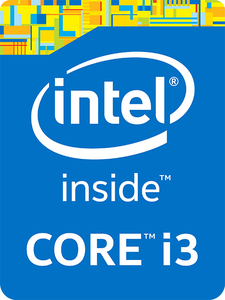





 Although the Dell Chromebook 13 has a minimally designed black carbon fiber and metal exterior, less is definitely more in this case. It's sleek, attractive, and looks right at home when placed alongside Windows or Mac notebooks, While Chrome OS is still...
Although the Dell Chromebook 13 has a minimally designed black carbon fiber and metal exterior, less is definitely more in this case. It's sleek, attractive, and looks right at home when placed alongside Windows or Mac notebooks, While Chrome OS is still...  Even with its small size (or perhaps because of it), the system can feel a little heavy for a Chromebook, especially given how there are competing notebooks available that are faster, lighter, and cost about the same or less, Other than that, there isn't...
Even with its small size (or perhaps because of it), the system can feel a little heavy for a Chromebook, especially given how there are competing notebooks available that are faster, lighter, and cost about the same or less, Other than that, there isn't...  The Dell Chromebook 13 is a great looking little notebook that, at first glance, is almost indistinguishable from other brands of business class systems. It offers strong performance and is ready for both work and play. However, its weight is noticeable a...
The Dell Chromebook 13 is a great looking little notebook that, at first glance, is almost indistinguishable from other brands of business class systems. It offers strong performance and is ready for both work and play. However, its weight is noticeable a... 